Click the Coordinates
![]() button. The
Coordinates dialog box displays.
button. The
Coordinates dialog box displays.
Coordinates Tool
You can use the Coordinates tool to find a specific location on the map.
Using the Coordinates Tool
Click the Coordinates
![]() button. The
Coordinates dialog box displays.
button. The
Coordinates dialog box displays.
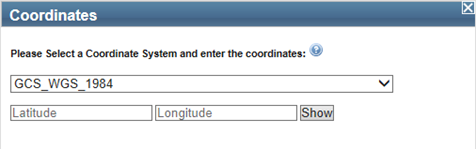
Using the drop-down list, select the coordinate system you want to use.
Enter the coordinates in the fields.
Click the Show button. The map zooms to the location.